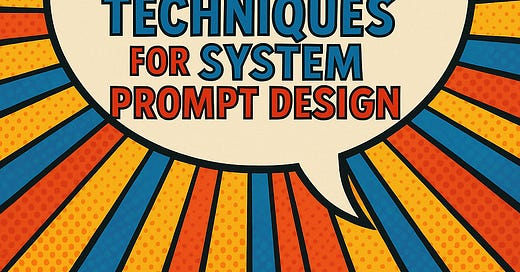20 Basic Output Formatting Techniques for System Prompt Design
ensure clarity, consistency, and user comprehension
These techniques help ensure clarity, consistency, and user comprehension when designing prompts for AI responses.
1. Summary Format
"Summarize the key points concisely."
"Summarize each sentence in 10 words or less."
"Provide a 3-line summary."
2. Step-by-Step Format
"Explain step by step."
"List each step with numbers."
"Outline the solution process in sequential order: 1, 2, 3..."
3. Tabular Format
"Organize the content in a table."
"Format the information in a two-column table (Item | Description)."
"Compare the items using a structured table."
4. List Format
"Present the information as a bulleted list."
"List the pros and cons separately."
"Use bullet points to structure key items."
5. Code Format
"Output the response in a code block."
"Format the response as Python code."
"Provide the output in JSON format."
6. Comparison Format
"Compare A and B."
"List the advantages and disadvantages in contrast."
"Analyze and compare XXX and OOO, then recommend the best choice."
7. Q&A Format
"Format the response as a Q&A."
"Provide short answers to each question."
"Structure the response like an FAQ."
8. Example-Based Format
"Explain the concept and include specific examples."
"Provide theoretical explanations followed by three real-world cases."
"Illustrate with practical use cases."
9. Storytelling Format
"Explain the concept through a short story."
"Use a case study to present the information."
"Create a fictional character and describe their experience."
10. Checklist Format
"Organize the information as a checklist."
"List all necessary steps in a checklist format."
"Provide a checklist of key considerations before proceeding."
11. Framework-Based Format
"Analyze the topic using the OOO framework."
"Apply SWOT analysis to structure the response."
"Use the PESTEL framework for the explanation."
12. Actionable Steps Format
"Explain the theory and then provide actionable steps."
"Break the strategy into five practical steps."
"Include a detailed execution plan."
13. Chronological Format
"Arrange events in chronological order."
"Explain from past → present → future."
"Summarize the historical progression by year."
14. Cause-and-Effect Format
"Describe the cause and effect separately."
"Analyze why this phenomenon occurs and its consequences."
"Identify the root cause and propose a solution."
15. Logical Flow Format
"Ensure logical progression in the explanation."
"Structure the response with introduction, body, and conclusion."
"Define the concept first, then provide examples."
16. Diagram Format
"Visualize the concept using a diagram."
"Organize the information as a mind map."
"Use a tree structure to illustrate the concept."
17. Priority-Based Format
"Rank the information by priority."
"Explain the most important points first."
"List items in order of significance."
18. Role-Based Format
"Provide tailored information for each role."
"Explain from the perspective of developers, planners, and designers."
"Analyze the topic from the viewpoint of CEOs, marketers, and engineers."
19. Customer-Focused Format
"Structure the response to be easy for customers to understand."
"Consider user experience when explaining the concept."
"Highlight the necessity from the consumer’s perspective."
20. Industry-Specific Format
"Explain how this concept applies to the IT industry."
"Provide use cases for finance, healthcare, and education sectors."
"Analyze differences between industries."
By applying these 20 Output Formatting Techniques, you can enhance clarity, maintain consistency, and improve user understanding when designing system prompts. 🚀